A mob corresponds to an exact web address, or URL. This is an important point for mob creators to understand, especially if they're promoting their own site. Every character in a mob URL matters: the address, http://www.mysite.com results in a different mob than http://mysite.com. While entering either in a browser address bar may bring you to the same place, the two addresses represent separate and distinct YouMob mobs.
This is why we encourage mob creators to copy the URL from the browser address bar after the web page is displayed for the site they want to mob. When that URL is pasted into the YouMob Start a Mob page, you're guaranteed that the address matches exactly the address that the site/page actually resolves to.
Even better, we encourage mob creators to use the Start a Mob quick-start button that can be added to your browser favorites list or link bar. This will automate the process of getting the mob URL just right.
Also note that if you're using a service like badged.net for placing bookmarking site badges on your content page, you want to make sure to get your destination URL just right. Make sure the URL you enter for the badge matches up with what the browser address bar shows when visiting your page.
One last comment regarding building a mob around your blog. You probably want to have a mob for your blog site (http://youmob.blogspot.com, for example), rather than for individual blog entries. While the latter is possible and even useful, remember that you may be competing against yourself for Most Mobbers placement by having some of your traffic visiting specific blog entries as opposed to having everyone mobbing around your blog entry page. It's up to you, but something to think about.

Looking for YouMob? Go straight there!
YouMob blog is an on-going discussion of YouMob.com by its creators Steve and Rob.
YouMob blog is an on-going discussion of YouMob.com by its creators Steve and Rob.
Saturday, March 24, 2007
Early adopters
Steve and I are heads down on a second phase of major features. We hope to unveil these soon, in a few weeks or so, and we'll talk more about them later. One feature that I will mention in the mean time is categories, which will be available very soon. This is an obvious feature that will allow our users to specify a category when they create a new mob, and you will be able to filter the list views against the category of mobs you want to view. Coming soon.
We've recently posted YouMob beacons under a couple of "badge" providers like badged.net, so we've been seeing some traffic as a result of click throughs on our YouMob beacons. We have a few blog authors who are now making sure their new entries are added as mobs under YouMob, and there have been a few comments posted in those mobs as well. We're excited to see this happen of course, as a key scenario for YouMob is live users congregating around blog mobs, conversing with the blog author and discussing the mob content with others.
On a lark, I ventured to a recently added blog mob, Death by Children, where I read the following entry by blog author, Christopher "G" Garlington:
As we finish up our next phase of features and then turn our attention to spreading the news about YouMob, those sites who are busy building up their user community and presence on YouMob will greatly benefit. They'll have a big jump on mobs that are created later on. So our message is: Come join us now as we're ramping up, get your feet wet, and spread the word.
We've recently posted YouMob beacons under a couple of "badge" providers like badged.net, so we've been seeing some traffic as a result of click throughs on our YouMob beacons. We have a few blog authors who are now making sure their new entries are added as mobs under YouMob, and there have been a few comments posted in those mobs as well. We're excited to see this happen of course, as a key scenario for YouMob is live users congregating around blog mobs, conversing with the blog author and discussing the mob content with others.
On a lark, I ventured to a recently added blog mob, Death by Children, where I read the following entry by blog author, Christopher "G" Garlington:
In my ceaseless, arduous journey to blog stardom, to becoming Dooced--maybe even by Dooce--to getting the kind of Google numbers Paris Hilton and Brittany Spears get, I keep reading about Digg and Stumble Upon. I honestly don't understand Digg or Technocrati though I have accounts with both. I'm monkey level there. But I use Stumble All the time. I pin little Stumble reminders onto my posts and I really honestly think I deserve some attention there. So, Stumble Gods, if you don't mind, could you send ten or twelve thousand people my way?We think YouMob will be a great vehicle for promoting sites like Garlington's blog. The user community features that we have coming will accentuate the content of blogs like this, will give users a reason to come back and visit the blog, and, of course, YouMob's beacons, referential advertising, and other publicity tools will make a level playing ground for blogs (and other content sites) like this to compete on a more level playing field than what's available in listing sites like Digg/Stumble or content publishing nodes like MySpace.
As we finish up our next phase of features and then turn our attention to spreading the news about YouMob, those sites who are busy building up their user community and presence on YouMob will greatly benefit. They'll have a big jump on mobs that are created later on. So our message is: Come join us now as we're ramping up, get your feet wet, and spread the word.
Wednesday, March 7, 2007
Help kick-start YouMob!
As Rob explained, YouMob went live and we now have to figure out out how to get people to use it. Anyone with business experience knows we should have figured that out first, and we know that too. But hey, we're geeks and we had to build it first.
The important thing is that we're totally head-over-heals about what YouMob does. And once people understand how our site ranking works, and what our beacons do, they'll be blown away and want to use it. YouMob is like nothing out there. (ahem, by the way, tell me if I'm wrong)
We also understand that success will come from enthusiastic power-users, portal sites and bloggers. You are the ones who will bring users to YouMob, and in turn benefit from it. So we are focusing on you web leaders.
Our pitch is to folks who want to give this a shot. YouMob will work when clever people are able use their knowledge of great content, community, and YouMob (and other) technologies to start the biggest mobs on the web. Those who can do it will be the heroes.
So if you want to play, here's what you can do:
1) If you have a portal or blog with interesting links, follow these Partner Beacon instructions to send your visitors to the mobbed sites instead of naked ones. The better you are at this, the more free advertising you get on YouMob.com.
2) If you are a web superstar with lots of followers, use these Follow-Me Beacon instructions so your minions can find and join you in live mobs.
3) If you own a website that's been mobbed, use these My Mob Listing instructions to make your mob look great in our ranked lists. You can add a great graphic, description and title to lure more mobbers to your site.
4) If you use bookmarking sites like Digg, Del.icio.us etc, try posting mobbed sites instead of naked ones. People may just dig your posts better if they have more fun reading them. If you're not sure how to post a mobbed site, it's simple:
a) go to the site you want to post
b) copy the address from the address bar
c) go here and paste it, click "Start the Mob!"
d) you're in the mob now.
e) copy the new address and post it to your favorite ranking/bookmark site
5) Finally, talk it up! The more people who mob, the more that will come. That's how mobs work.
The important thing is that we're totally head-over-heals about what YouMob does. And once people understand how our site ranking works, and what our beacons do, they'll be blown away and want to use it. YouMob is like nothing out there. (ahem, by the way, tell me if I'm wrong)
We also understand that success will come from enthusiastic power-users, portal sites and bloggers. You are the ones who will bring users to YouMob, and in turn benefit from it. So we are focusing on you web leaders.
Our pitch is to folks who want to give this a shot. YouMob will work when clever people are able use their knowledge of great content, community, and YouMob (and other) technologies to start the biggest mobs on the web. Those who can do it will be the heroes.
So if you want to play, here's what you can do:
1) If you have a portal or blog with interesting links, follow these Partner Beacon instructions to send your visitors to the mobbed sites instead of naked ones. The better you are at this, the more free advertising you get on YouMob.com.
2) If you are a web superstar with lots of followers, use these Follow-Me Beacon instructions so your minions can find and join you in live mobs.
3) If you own a website that's been mobbed, use these My Mob Listing instructions to make your mob look great in our ranked lists. You can add a great graphic, description and title to lure more mobbers to your site.
4) If you use bookmarking sites like Digg, Del.icio.us etc, try posting mobbed sites instead of naked ones. People may just dig your posts better if they have more fun reading them. If you're not sure how to post a mobbed site, it's simple:
a) go to the site you want to post
b) copy the address from the address bar
c) go here and paste it, click "Start the Mob!"
d) you're in the mob now.
e) copy the new address and post it to your favorite ranking/bookmark site
5) Finally, talk it up! The more people who mob, the more that will come. That's how mobs work.
Tuesday, March 6, 2007
YouMob - a tutorial, part one
YouMob is a service that lets you visit your favorite web sites - blogs, news articles, videos, etc. - while in the company of others. When you visit a YouMob-hosted web page, which we call a "mob," you're seeing other people who are visiting the same page at the same time, live. You can see how many other people are visiting that mob, what they think about it, and you can chat with them or leave comments about what you think. With YouMob, you're no longer browsing alone, but with others.
This is part one of a quick road map to YouMob's current feature set. For those of you new to YouMob, this gives an overview to what we do, and what you're seeing when you come visit us. Part one describes the YouMob home page, and the Mob Site page. Future tutorials will talk about more advanced YouMob features such as subscriptions and beacons.
The YouMob home page
When you first come to http://youmob.com, you see a list of mobs - web pages that previously have been mobbed by others. There are many, many mobs in YouMob, but we display only ten at a time. To see more mobs, scroll to the bottom of the page and click on the paging control to bring up more mobs. The view you see by default is mobs ordered by the number of mobbers - people currently visiting (or "mobbing") a page within YouMob. These are the most popular mobs at the moment, but the list may quickly change as other mobs gain or lose visitors. The list is also ordered by total number of visits to the mob over time, so if two mobs have the same mobber count, they'll be ordered by which one has had more accumulative visits since it was added to YouMob.
 Note: In our early days as we build up our user base, the mob counts will be low, so number of visits will be the primary way in which mobs are listed on our site. That will change as we grow in popularity: Number of mobbers will rule all.
Note: In our early days as we build up our user base, the mob counts will be low, so number of visits will be the primary way in which mobs are listed on our site. That will change as we grow in popularity: Number of mobbers will rule all.
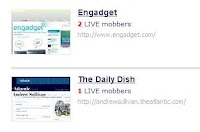 Look around the main page. Each mob has a thumbnail image of what the page looks like, shows the title of the mob, the web address (URL) of the page being mobbed, and a count of mobbers currently mobbing the page. Some mobs are also listed with a description, for those web pages that specify a description in their HTML meta tag sections.
Look around the main page. Each mob has a thumbnail image of what the page looks like, shows the title of the mob, the web address (URL) of the page being mobbed, and a count of mobbers currently mobbing the page. Some mobs are also listed with a description, for those web pages that specify a description in their HTML meta tag sections.
 Over on the right, there's an image that we call the "Reaction Bar" which shows how mobbers are currently reacting to the mobbed page. More about the Reaction Bar in a bit.
Over on the right, there's an image that we call the "Reaction Bar" which shows how mobbers are currently reacting to the mobbed page. More about the Reaction Bar in a bit.
At the top of the YouMob home page is a masthead that displays our logo, the total number of mobbers across all mobs, a search bar that lets you find a mob by searching for words in its title or description, links for logging in or registering an account, and a menu bar. You can click on the YouMob logo on any page to return to the home page.
 The menu bar lets you navigate around the YouMob site. By looking at the menu bar, you can see on the home page that you're viewing All Mobs, sorted by Most Mobbers. You can also view mobs sorted by Most Supported or Most Opposed which is a reflection of the Reaction Bar for each mob. You can also see what mobs were most recently added by clicking on Most Recent. YouMob lets you really see what's going on with the mobs through these list views.
The menu bar lets you navigate around the YouMob site. By looking at the menu bar, you can see on the home page that you're viewing All Mobs, sorted by Most Mobbers. You can also view mobs sorted by Most Supported or Most Opposed which is a reflection of the Reaction Bar for each mob. You can also see what mobs were most recently added by clicking on Most Recent. YouMob lets you really see what's going on with the mobs through these list views.
The Mob Site page
It's easy to join a mob. All you do is click on the thumbnail image or the title of any mob you want to join. When you click on a mob, you're taken to the mob which is a page showing a different YouMob masthead at the top, followed by the mobbed web page underneath. The web page is exactly as you'd normally see it in your browser, except that the YouMob masthead lets you see what other mobbers are up to. The masthead shows the number of mobbers currently joining you at the mob, including yourself. If you click on the underlined "mobbers" link (the one in "You're LIVE with 2 mobbers!"), you can see the user names of registered YouMob users who are visiting the mob at the same time, as well as the number of anonymous (unregistered) users who are there as well.
 Further to the right, you can see the Reaction Bar for the mob. By default, your reaction when you join a mob is set to neutral, which we label "Interesting." You can change your reaction by clicking on one of the face images. Clicking on the far right face means you really like what is going on in the mob, or agree with the opinions expressed. Clicking on one of the faces to the left indicates you have more opposing feelings about the mob.
Further to the right, you can see the Reaction Bar for the mob. By default, your reaction when you join a mob is set to neutral, which we label "Interesting." You can change your reaction by clicking on one of the face images. Clicking on the far right face means you really like what is going on in the mob, or agree with the opinions expressed. Clicking on one of the faces to the left indicates you have more opposing feelings about the mob.
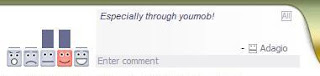
This is part one of a quick road map to YouMob's current feature set. For those of you new to YouMob, this gives an overview to what we do, and what you're seeing when you come visit us. Part one describes the YouMob home page, and the Mob Site page. Future tutorials will talk about more advanced YouMob features such as subscriptions and beacons.
The YouMob home page
When you first come to http://youmob.com, you see a list of mobs - web pages that previously have been mobbed by others. There are many, many mobs in YouMob, but we display only ten at a time. To see more mobs, scroll to the bottom of the page and click on the paging control to bring up more mobs. The view you see by default is mobs ordered by the number of mobbers - people currently visiting (or "mobbing") a page within YouMob. These are the most popular mobs at the moment, but the list may quickly change as other mobs gain or lose visitors. The list is also ordered by total number of visits to the mob over time, so if two mobs have the same mobber count, they'll be ordered by which one has had more accumulative visits since it was added to YouMob.
 Note: In our early days as we build up our user base, the mob counts will be low, so number of visits will be the primary way in which mobs are listed on our site. That will change as we grow in popularity: Number of mobbers will rule all.
Note: In our early days as we build up our user base, the mob counts will be low, so number of visits will be the primary way in which mobs are listed on our site. That will change as we grow in popularity: Number of mobbers will rule all.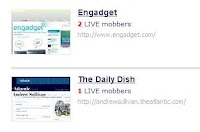 Look around the main page. Each mob has a thumbnail image of what the page looks like, shows the title of the mob, the web address (URL) of the page being mobbed, and a count of mobbers currently mobbing the page. Some mobs are also listed with a description, for those web pages that specify a description in their HTML meta tag sections.
Look around the main page. Each mob has a thumbnail image of what the page looks like, shows the title of the mob, the web address (URL) of the page being mobbed, and a count of mobbers currently mobbing the page. Some mobs are also listed with a description, for those web pages that specify a description in their HTML meta tag sections. Over on the right, there's an image that we call the "Reaction Bar" which shows how mobbers are currently reacting to the mobbed page. More about the Reaction Bar in a bit.
Over on the right, there's an image that we call the "Reaction Bar" which shows how mobbers are currently reacting to the mobbed page. More about the Reaction Bar in a bit.At the top of the YouMob home page is a masthead that displays our logo, the total number of mobbers across all mobs, a search bar that lets you find a mob by searching for words in its title or description, links for logging in or registering an account, and a menu bar. You can click on the YouMob logo on any page to return to the home page.
 The menu bar lets you navigate around the YouMob site. By looking at the menu bar, you can see on the home page that you're viewing All Mobs, sorted by Most Mobbers. You can also view mobs sorted by Most Supported or Most Opposed which is a reflection of the Reaction Bar for each mob. You can also see what mobs were most recently added by clicking on Most Recent. YouMob lets you really see what's going on with the mobs through these list views.
The menu bar lets you navigate around the YouMob site. By looking at the menu bar, you can see on the home page that you're viewing All Mobs, sorted by Most Mobbers. You can also view mobs sorted by Most Supported or Most Opposed which is a reflection of the Reaction Bar for each mob. You can also see what mobs were most recently added by clicking on Most Recent. YouMob lets you really see what's going on with the mobs through these list views.The Mob Site page
It's easy to join a mob. All you do is click on the thumbnail image or the title of any mob you want to join. When you click on a mob, you're taken to the mob which is a page showing a different YouMob masthead at the top, followed by the mobbed web page underneath. The web page is exactly as you'd normally see it in your browser, except that the YouMob masthead lets you see what other mobbers are up to. The masthead shows the number of mobbers currently joining you at the mob, including yourself. If you click on the underlined "mobbers" link (the one in "You're LIVE with 2 mobbers!"), you can see the user names of registered YouMob users who are visiting the mob at the same time, as well as the number of anonymous (unregistered) users who are there as well.
 Further to the right, you can see the Reaction Bar for the mob. By default, your reaction when you join a mob is set to neutral, which we label "Interesting." You can change your reaction by clicking on one of the face images. Clicking on the far right face means you really like what is going on in the mob, or agree with the opinions expressed. Clicking on one of the faces to the left indicates you have more opposing feelings about the mob.
Further to the right, you can see the Reaction Bar for the mob. By default, your reaction when you join a mob is set to neutral, which we label "Interesting." You can change your reaction by clicking on one of the face images. Clicking on the far right face means you really like what is going on in the mob, or agree with the opinions expressed. Clicking on one of the faces to the left indicates you have more opposing feelings about the mob.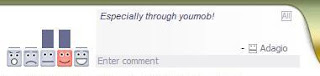
But don't let your expression stop with just the Reaction Bar. Tell the other mobbers what you think. You can enter a comment in the area just to the right of the Reaction Bar. Click on the dark gray bar that says "Enter comment," type what you'd like and press Enter on your keyboard. Your comment will soon be posted for viewing by everyone else, including yourself, attending the mob. If you click on the little "All" button, you can see a history of other comments posted in the past. We store and display comments for a period of time - currently set to one week, though we may change that amount of time in the future.
The comment area is a great way of communicating with others in an anonymous or semi-anonymous fashion. You don't have to be running the same Instant Messaging application as others, and you don't have to know anyone else's IM user name or anything else. Just post your comment and read what others have to say.
In upcoming tutorials, we'll talk about how you can keep your own list of favorite mobs, how you can have others find and join you at mob sites, and how you can point other users to mobs you think are interesting. As always, your feedback and comments are appreciated.
Visit YouMob at http://youmob.com
The comment area is a great way of communicating with others in an anonymous or semi-anonymous fashion. You don't have to be running the same Instant Messaging application as others, and you don't have to know anyone else's IM user name or anything else. Just post your comment and read what others have to say.
In upcoming tutorials, we'll talk about how you can keep your own list of favorite mobs, how you can have others find and join you at mob sites, and how you can point other users to mobs you think are interesting. As always, your feedback and comments are appreciated.
Visit YouMob at http://youmob.com
Mobber of the day
We got a visit last night from andrée b carter, the award-winning artist who specializes in color and visual rhythms. Steve and I introduced her to YouMob where we chatted with her on her own mobbed site while looking over the paintings she has on display. andrée's reaction to YouMob? "That is sooooooo cool."
Go check out andrée's work at her mob:

Go check out andrée's work at her mob:
Monday, March 5, 2007
Feature complete!
Talk about a lie right from the start. No software is ever complete, and really, we've just started with YouMob. But our initial feature package is in place and our beta product is now online. We're hooking up our blog to the site so we can document our progress for posterity, partners, and those wondering in the future just how we became so successful.
And to be completely honest, this posting is just to test that we've got the blog working. More interesting posts are to come.
And to be completely honest, this posting is just to test that we've got the blog working. More interesting posts are to come.
Subscribe to:
Posts (Atom)
